Today, screens are part of our daily lives. In fact, about 90% of adults spend more than two hours a day watching them. This phenomenon leads to an increasingly common problem: digital eye strain. This condition silently affects millions of people, reducing their productivity and jeopardizing their eye health, regardless of their age.
Eye fatigue: What is it?
Digital eye strain manifests itself with several unpleasant symptoms. After spending long hours in front of a screen, you can experience headaches, blurred vision, dry eyes and even neck pain. This isn't just a problem for adults; children are also exposed to it, because screens are now omnipresent in their learning and leisure activities. It is therefore crucial to recognize this problem, which requires immediate solutions.
Integrating visual exercises into engaging gameplay offers a double benefit: they entertain while improving eye health. This innovative approach constitutes a new way to combat eye fatigue, especially that linked to the use of screens.
These video games are specifically developed to relieve and treat digital eye strain. In an increasingly technology-driven world, they are essential in helping users prevent eye strain related to laptops, thus proving that spending time in front of a screen does not necessarily cause eye problems.
Eye Strain: How Do Screens Affect Our Eyes?
The daily use of screens has a significant impact on our eye health, and it is essential to understand how this happens.
One of the main culprits is blue light, emitted in large quantities by our digital devices. This light penetrates deep into the eye and reaches the retina. Prolonged exposure to this light can damage the photosensitive cells in the retina, leading to effects similar to macular degeneration. This type of damage can, over time, cause permanent vision loss.
Another major factor in digital eye strain is the nature of screens themselves. The images we see are made up of pixels, the little dots that form the images we look at. Our eyes must constantly adjust to focus on these pixels, and this incessant refocusing can lead to eye fatigue.
Glare is also an aggravating factor. Screens can produce glare that makes it harder to see and forces our eyes to work harder to stay focused. This extra effort contributes to eye fatigue. To minimize glare, solutions like anti-glare screen protectors or adjusting ambient lighting can be very effective.
The proximity at which we use screens poses another challenge. Indeed, when we look at a screen closely, our eyes must constantly focus on a short distance. This puts an intense strain on our eye muscles and can lead to tension and fatigue.
Screen brightness also plays a crucial role in visual comfort. A screen that is too bright or too dark requires extra effort to perceive content correctly, which can also contribute to eye fatigue. Adjusting screen brightness to a comfortable level is a simple but effective solution to reducing digital fatigue.
Finally, when we focus on a screen, our blink rate decreases, which can lead to dry or irritated eyes. Maintaining a proper blinking rhythm is essential to lubricate the eyes and reduce discomfort. By being aware of these factors and taking steps to manage them, we can better protect our eye health in the face of the increasing use of screens in our daily lives.
Do gaming glasses help with gaming? Discover the answer!

Strategies to protect your eyes from blue light
1- Apply the 20-20-20 rule
With the omnipresence of screens In our daily lives, it is essential to find ways to protect our eyes. One of the simplest and most effective methods to combat eye fatigue is the 20-20-20 rule. This rule plays a key role in preventing visual fatigue and maintaining good eye health.
The rule is easy to follow: every 20 minutes, take a 20-second break and look at something about 20 feet (or about 6 meters) away from you. This small break allows your eyes to rest and makes it easier to reacclimatize after a long period of concentration. It's a practical approach to managing eye strain from screen use because it prevents constant strain on your eyes.
Just like other muscles in your body, your eye muscles can become fatigued if they are used incessantly. By following this rule, these muscles will be able to relax. When you stare at a distant object, your eye muscles relax, which decreases the risk of fatigue and helps alleviate the symptoms of digital eye strain.
If you want to incorporate this method into your routine, consider setting a timer or using an app that will remind you to take these breaks. The key lies in regularity: by integrating these moments of rest into your daily life, you will notice a significant improvement in your visual comfort. Adopting the 20-20-20 rule is an important step towards preserving the health of your eyes in the face of prolonged screen use.
2- Improve your visual environment
- Adequate lighting
For reduce eye strain, lighting your workspace is crucial. It is essential to have sufficient lighting, but you should avoid too bright lights which can create reflections on the screens. Natural light is ideal, but if that's not possible, opt for soft, diffused light. This simple adjustment can go a long way in creating a comfortable environment for your eyes.
- Brightness adjustment
Your screen is a central part of your viewing experience, and it's important to adjust its settings. Adjust the brightness so that it matches the ambient light: avoid it being too intense or too dim. In addition, make sure that the size and contrast of the text are suitable for easy reading. These adjustments play a significant role in managing eye strain, making your screen time more enjoyable.
- Glare control
Glare is another factor that can cause eye strain. To reduce it, move your screen away from direct light sources and consider using an anti-glare filter. These measures will help minimize screen fatigue, allowing your eyes to focus without struggling with glare.
- Screen positioning
The way you position your screen is also important for your visual comfort. Ideally, place it at eye level and an arm’s length away. This will promote a better viewing distance, which is essential for reducing eye fatigue.
- Importance of Regularity
It is essential to maintain a visually pleasing environment. Remember to regularly evaluate the lighting, your screen settings and the layout of your workspace to ensure they remain optimal. This constant attention is fundamental in a global approach aimed at reducing eye fatigue and preserving your visual health in the long term.

3- Blue light and glasses filters
Screens emit a significant amount of blue light, which can cause eye strain and disrupt sleep. For those who spend long hours in front of screens, it is essential to find solutions to mitigate these effects.
There is an alternative which is to use blue light filters on your screens. Most smartphones, tablets and computers allow you to easily activate these filters in their settings. They reduce the amount of blue light emitted, making the display warmer and easier on the eyes. It’s a simple solution that helps reduce discomfort and prevent eye fatigue.
For additional protection, you may consider gaming glasses equipped with blue light filters. These special lenses are designed to block or attenuate blue light from screens and other artificial light sources. This is a practical option, especially for those who already wear glasses, and it provides an affordable solution to reduce eye strain associated with prolonged computer use.
By limiting your exposure to blue light, you not only protect your eyes, but you also improve the quality of your sleep.

4- Integrate eye exercises into your routine
Just like the rest of your body, your eyes need exercise to stay healthy. Including eye exercises in your daily routine is a great way to prevent eye fatigue and maintain good visual health.
- Blinking of the eyes
Start with a simple exercise: rapid blinking. Nothing could be simpler, you just have to blink your eyes fairly quickly for a few seconds, then close them and that's it. This helps refresh our eyes, limit dryness and improve vision. It is an effective method to relieve eye fatigue.
- The concentration
Next, try the shift in focus exercise. Simply hold an object at arm's length and concentrate on it. Slowly bring it closer to your nose while maintaining your focus, then move it away again. This exercise strengthens the eye muscles and improves your ability to concentrate, helping to alleviate eye fatigue.
- Concentration on colors
Another useful exercise is color tracking. This time, you will have to find a multi-colored object and focus on one color at a time, imagining tracing the shape with your eyes. This helps improve your eye tracking and concentration, two important skills for preventing fatigue caused by prolonged screen use.
- Follow moving objects
For this exercise, simply choose a moving object like a fan or curtains and follow it with your eyes without moving your head. This improves eye mobility and helps reduce tension. It's a practical solution for those looking to alleviate screen-related eye strain.
The key to success with these eye exercises is regularity. Try to make them part of your daily routine, just like you would brushing your teeth or taking a shower. Over time, you will notice a reduction in eye fatigue.
5- Prioritize professional eye care
The health of your eyes is crucial to your overall well-being, and regular eye exams are essential to maintain it. These consultations not only serve to update your prescriptions, they also help detect possible eye problems early. As part of preventing eye strain, frequent checkups help quickly identify and treat symptoms related to prolonged screen use.
Don’t hesitate to discuss your screen usage habits and any discomfort you may feel with your screen. ophthalmologist. They will be able to give you tailored advice for managing digital eye fatigue and offer you solutions specific to your situation. This communication is essential to effectively treating eye strain and ensuring your eyes get the attention they need.
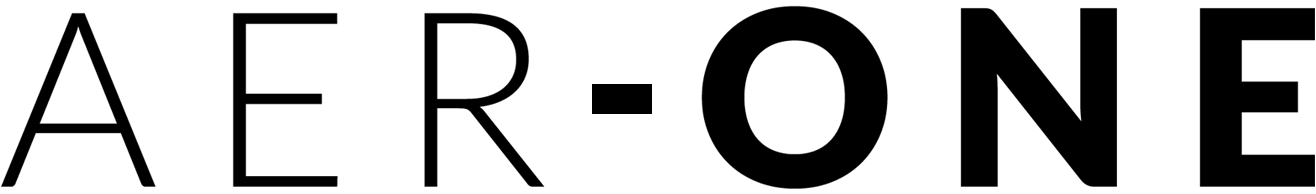




Leave a comment
This site is protected by hCaptcha and the hCaptcha Privacy Policy and Terms of Service apply.