Just like a workspace, a well-maintained gaming station is essential to ensure your comfort and performance. Gaming accessories, such as the keyboard, mouse or mat, tend to get dirty quickly due to frequent use. This is why it is important to clean them regularly to extend their lifespan and ensure an optimal gaming experience.
If you don't know how to do this, don't worry! We are here to support you. Discover our practical advice for maintaining your gaming peripherals, whether it is your mouse pad, your keyboard or your gaming mouse.
How to clean a fabric mouse pad?
And mouse pad fabric can be cleaned in two ways: by hand or by machine.
Hand cleaning
If you prefer thorough cleaning, opt for hand washing. Fill a sink with lukewarm water (no more than 30°C) and add a dose of mild soap. Mix well before immersing your mouse pad in this solution. Leave it to soak for a few minutes to loosen encrusted dirt.
Then, use a sponge and gently rub the entire surface of the carpet to remove stains and impurities. You can then rinse the mat with clean, cold water, and make sure there is no soap left.
When drying, do not wring the carpet, as this could damage or deform it. Prefer to dry in the open air. You can speed up the process by gently dabbing the surface with an absorbent towel.
Machine cleaning
For faster cleaning, the mat can be put in the washing machine. It is important not to exceed a temperature of more than 30°C. Add a dose of detergent and, if necessary, a little mild detergent. Once the cycle is complete, allow the mat to air dry. At all costs avoid using a tumble dryer or hair dryer, which could damage it.
With these tips, your carpet will regain its cleanliness without risking its quality!
Cleaning a rubber or plastic mouse pad
If your gaming mouse pad is made of rubber or plastic, good news: cleaning is quick and easy. Unlike fabric models, these surfaces are more resistant and easy to maintain.
To get started, you can use almost any household product, including disinfectant wipes, which work especially well on this type of material. Another option is to take a cloth or sponge dampened with a mild cleaning product. Scrub the entire surface of the carpet thoroughly to remove dirt and marks.
Once cleaning is complete, run the mat under clean water to rinse the product, without immersing it in a sink or basin. Finally, let it air dry, like a fabric rug. With this method, your mat will be clean in no time and ready for your next gaming sessions.

For RGB mouse pads
RGB mouse pads require special attention to avoid damage to electronic components. Although the light strip surrounding the mat is generally waterproof, this is not the case for the connectivity. Therefore, it is essential to avoid excessive contact with water.
Unlike fabric mats, it is not recommended to immerse an RGB mat in water or soap. You can, in a pinch, clean it like a classic fabric rug, but be careful not to get the connector area wet. However, to avoid any risk, it is best to use a slightly damp cloth with a small amount of mild cleaning product. Run the cloth over the surface of the carpet and rub gently to remove dirt. This is generally enough to obtain an impeccable result.
For glass mouse pads: how to clean them?
Glass mouse pads are the easiest to maintain. You can use a regular household product, such as window cleaner, to shine the surface. If you want optimal maintenance, some brands offer cleaning kits specific. These solutions will ensure that your glass mat remains clean and scratch-free.
Now let's talk about cleaning gaming keyboards
Over time, a gaming keyboard can accumulate dust, dirt, and sometimes crumbs if you have the habit of snacking while gaming. Don't panic! Cleaning a keyboard is quick and requires little equipment. Here's how to do it.
Step 1: Preparation
Start by unplugging your keyboard to work safely. Turn it over and tap lightly to remove any residue stuck between the keys. Then, adapt the method according to the type of gaming keyboard :
- Mechanical keyboard: remove the keycaps and possibly the switches to access difficult areas. It takes a little more time, but the result is much better.
- Membrane keyboard: no need to remove the keys, cleaning will be more straightforward.
Step 2: Removal of residue
Use a compressed air can to dislodge dust and debris. Insert the bomb rod between the keys to reach the most inaccessible areas. Note that this step is essential to clean the residue thoroughly.
Step 3: Cleaning the surfaces
Finally, wipe your keyboard and keys with a disinfectant wipe or cloth lightly dampened with isopropyl alcohol. This will remove fingerprints and disinfect your equipment.
Your gaming keyboard is now like new and ready for your next sessions!

How to maintain your gaming mouse?
With their often complex design, gaming mice can accumulate dust, dirt and traces of perspiration. Fortunately, cleaning them remains simple and quick.
Start by unplugging your mouse to work safely. Next, use a cloth lightly dampened with isopropyl alcohol or a disinfectant wipe to clean the entire surface of the mouse. This step already eliminates the majority of dirt.
For hard-to-reach areas, like gaps or pimples, use a cotton swab and a toothpick. The cotton swab will be used to gently clean small nooks and crannies, while the toothpick will help you remove stubborn residue. In just a few minutes, your mouse will be clean and ready to use.
Don’t forget your gaming headset!
Protect and maintain your gaming headset is essential to extend their lifespan and preserve their sound quality. This involves a few simple but important actions, including the care taken with the cable, the pads, and all the materials. Here is a practical guide to keeping your equipment in tip-top condition.
Pay close attention to the cable
The cable is one of the most fragile components of a headset. It experiences repeated twisting, pulling, and plugging, which can damage it over time. Even though many headsets now come with reinforced cables, it is important to take care of them. Avoid pulling on it sharply, twisting it or leaving it lying around unprotected. When not in use, roll it up carefully without folding it too tightly.

Maintaining the pads and headband
- The arch
If the headband is made of plastic, leatherette or other synthetic material, use a soft cloth lightly dampened with soapy water or a mild cleaner (such as window cleaner). Then dry it with a dry cloth to avoid streaks. For more sensitive materials, such as genuine leather, opt for specific treatment with a suitable product.
- The pads:
If possible, remove the pads to clean them separately. Leatherette pads can be cleaned with a microfiber lightly dampened in soapy water, while fabric pads can be soaked in warm soapy water, rinsed, then air dried. For leather pads, gentle cleaning with a barely damp cloth is sufficient, dabbing gently to avoid damage.
Clean the inside of the earbuds
The transducers (speakers) are protected by a grille covered with acoustic foam or fabric. These items sometimes accumulate dust, which can affect sound quality. Use a can of compressed air to dust them without risking introducing humidity. If the foam or fabric is removable, clean it with warm, soapy water, then allow it to dry completely before reinstalling it.
Taking care of the hulls
Cleaning the hulls depends on the material:
- Plastic or leatherette: Use a damp cloth with a little soap or mild cleaner.
- Metal or leather: Clean with a slightly damp cloth, dabbing without rubbing.
- Solid wood: Apply a suitable product to nourish and protect the wood.
Clean the cable
Wipe a soft cloth dampened with soapy water over the cable, then dry it thoroughly. If your cable is made of braided fabric or mesh, be particularly gentle so as not to damage the fibers.
By following these steps, your headset will remain clean, efficient and pleasant to use for a long time.
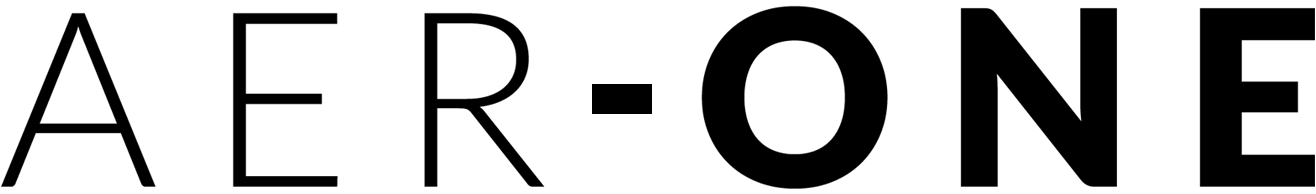




Leave a comment
This site is protected by hCaptcha and the hCaptcha Privacy Policy and Terms of Service apply.