Today, choosing a gaming chair has become essential for any gaming setup. These chairs are specially designed to provide optimal comfort, allowing you to play for long hours without suffering from back or neck pain. They also help maintain correct posture, essential to avoid health problems linked to poor posture.
Additionally, these chairs make excellent office chairs, which is especially useful in an age where telecommuting is increasingly common. Whether playing or working, sitting well is crucial. But then, what is the ideal posture to adopt with a gaming chair, and how to achieve it?
Why choose a gaming chair?
And gaming chair offers many advantages over traditional office chairs. Its main strength lies in its ergonomics: it is designed to adapt to everyone's body shape, thus guaranteeing optimal comfort. This adaptability is essential, because each person has a different constitution. A standard chair may be suitable for some, but uncomfortable for others. With a gaming chair, you can adjust the settings so that it perfectly suits your needs.
These seats also feature cushions specially designed to conform to the shape of the body. They often include adjustable neck and back supports, allowing you to maintain a comfortable posture, even after long hours of sitting. In addition to reducing physical fatigue, this ergonomics helps reduce stress, whether during an intense game or a long day of work at home.
Curious to know more about using gaming chairs as office chairs?
Why is good posture important?
Having good posture when sitting, whether playing or working, is essential to maintaining your long-term health. A quality gaming chair is designed to provide ergonomic support, which helps reduce strain on the back, shoulders and neck. By adopting correct posture, you can prevent chronic pain, such as back pain or muscle tension, often caused by long hours spent in a poor position.
These seats are often adjustable to adapt to different body shapes and allow for a personalized posture. They also support the natural curvature of the spine, promoting better blood circulation and reducing fatigue.
Beyond physical health, good posture also improves your concentration and performance. When you're comfortable, you're less distracted by pain or discomfort, allowing you to fully concentrate on your game or tasks. Investing in a gaming chair means not only taking care of your body, but also optimizing your well-being and productivity, whether for leisure or work.

The dangers of poor posture: pay attention to your health!
Spending long hours gaming without paying attention to your posture can lead to serious health problems. Common injuries include lower back pain, neck tension, headaches and joint problems: an injury well known to intensive players. These discomforts, often linked to an inappropriate position and lack of physical activity, can give the impression of having the back of an elderly person well before its time.
Beyond back pain, other concerns arise: eye fatigue, migraines, dizziness, even tendonitis in the wrists or shoulders. These problems don't just concern gamers. Office workers face the same challenges because the human body doesn't distinguish between a gaming session and a productive day in front of a screen.
The solution? Adopt correct posture and use a setup ergonomic. Whether you are an amateur player or an esports pro, sitting comfortably in front of your screen is crucial to avoid these inconveniences and preserve your health in the long term. Playing is good, but without pain is better!
The essential criteria for a gaming chair
A good gaming chair is not limited to its ergonomics. Other aspects such as seat height, depth and width also play a key role in ensuring your comfort and preventing physical problems.
Seat height
The ideal height varies depending on the height of the person. To properly adjust your chair, your back should be firmly against the backrest, your feet flat on the floor, and there should be space between the seat and your thighs. You should be able to slide your hands under your legs effortlessly. If this is not the case, adjust the height of your chair to avoid strain or injury. Very tall people should consider models designed specifically for their body type.
Seat depth
Seat depth directly impacts the position of your legs. To sit correctly, your back should touch the backrest, while leaving a space between the back of your knees and the edge of the seat. If your knees touch the edge, look for models suitable for shorter people.
The width of the seat
The width of the seat should be enough so that your hips are comfortably seated without your legs being pressed against the armrests. If this is not the case, gaming chairs Wider ones designed for more robust body types can be a good option.
Improper adjustment of these parameters may result in pain or injury.

The key elements of a gaming chair
A gaming chair is made up of several parts, but three of them are essential for maintaining optimal posture: the seat, the file And the armrests.
The seat
For a good position, the seat must leave a space between the back of your knees and the edge of the seat. Your knees should be at a 90° angle, which is beneficial for circulation in your legs and maintaining good back alignment. If the seat is too long, your feet may not touch the floor, affecting the overall adjustability of the chair.
The file
The backrest plays a crucial role in supporting your spine. A slightly curved backrest, following the natural shape of your back, is ideal. For personalized comfort, opt for an adjustable model or one with back and neck cushions. Make sure your back is in full contact with the backrest to maintain a healthy posture for long periods of time.
The armrests
THE armrests must adapt to your movements, whether you are in the middle of a gaming session or working from home. They should be adjustable in height and ideally positioned so that your arms rest at a 90° angle, at the same level as your desk.
Armrests come in several types:
- 1D : Adjustable only in height.
- 2D : Adjustable in height and width, to adapt to different body shapes.
- 3D : Adjustable in height, width and depth, to adjust their position in relation to the bureau gaming.
- 4D : In addition to the previous adjustments, these armrests have a rotating support, providing maximum support according to your movements.
Proper adjustment of these elements is essential to avoid back pain, shoulders and neck.

How to sit properly on a gaming chair?
To adopt an optimal posture on a gaming chair, start by put your feet down flat on the ground. Make sure there is space between the back of your knees and the edge of the seat, which avoids excessive pressure on your legs. Your spine should be fully supported against the backrest for good support. Also adjust your armrests to the correct height, so that your arms are positioned comfortably, forming a 90° angle.
Proper adjustment of these elements reduces the risk of tension in the back, shoulders and neck, while improving your comfort, whether playing or working. Correct posture is the key to avoiding long-term pain.
Conclusion
In conclusion, a well-chosen and correctly adjusted gaming chair plays a crucial role in maintaining a healthy posture, whether gaming or working. Thanks to its ergonomic features, it helps prevent chronic pain, improves blood circulation and promotes lasting comfort. Optimal posture is not limited to a simple aspect of well-being: it also boosts your concentration and your productivity. By investing in a good seat and taking the time to adapt it to your needs, you protect your health while maximizing your performance and comfort on a daily basis.
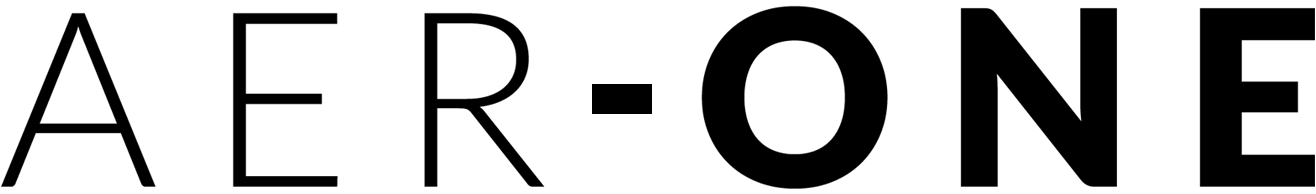




Leave a comment
This site is protected by hCaptcha and the hCaptcha Privacy Policy and Terms of Service apply.